 |
| make a logo online for free |
Friends, in today's post, we will know that, how to make a logo online for free and how to design a logo? Yes, friends, you can design for yourself a beautiful logo online for free, that too very easily and absolutely free.
Here you can create a free online logo and use it for any of your tasks like - Create a logo online for free for a YouTube channel, create a logo for your blog, Create a logo for your website or app, Create a logo for your product or business. Download more easily with free templates.
Friends, I hope that you will read the post till the end and take advantage of this information.
Friends, I am going to inform you about the 5 websites in this post. The answers to your questions that, What is a logo and how to create it, and How to make an online free logo for a youtube channel will be completely resolved. Which you often find on the internet.
What is a logo and why it is important?
Logos are the hallmark of our products. Many people produce the same item in different ways. And everyone has different identities. But the logo makes our item different from other things.
Looking at the example below, you will understand more clearly what the logo is and why it is important?
Friends, as soon as a name comes in front of us, "logo" immediately generates the image of many products in our mind. For example, suppose "Coca-Cola" or "Apple".
Often you will have seen that in front of us, the scene of Coca-Cola and Apple phone comes first.
Thousands and millions of Pepsi and phones are available in the market.
But why only these brands come in front of us because their fame is everywhere. And that's why we will know that now you know what the logo is and why it is important?
The secret how to sell on Facebook Marketplace?
How to make a logo online for free and how to design a logo?
 |
| How to make a logo online for free? |
A lot of software, websites, and applications are available on the Internet to create free logos online. In some of these, you can make your logo by giving a certain amount, and on some software, you can make your logo for free.
If you do not want to make your own logo and you have a doubt in your mind. So, you're going to Fiverr.com and hire a freelancer at work. This freelancer will make you a professional logo in high resolution. You can make a logo according to your business.
For this, you have to spend money.
But if you want to make a logo yourself, you can make a good and professional logo online for free with a little hard work.
To create a logo you will need a niche. You should find your niche according to your business beforehand. After doing all the research, with the help of the website and app below, you can create a great logo online for free.
1) Logo Maker App
2) Canva logo Menker app
3) Taylor Brand Logo Maker
4) Looka.com Work logo maker
5) Free Design Logo Maker
1. Logo Maker App for making a logo online for free
Logo Maker App is a great app to create your logo. You can download it from the direct Playstore. After downloading, you will have to sign up to it. After signing up, you can make as many logos as you want online for free.
Here you get all the templates and logo for free. A template for making transparent logos is also available here. Your query is also resolved, how to make a transparent logo? This app will have a watermark in your logo.
To remove this watermark, one has to see an add or video and it will be removed easily. And you can download and use it easily.
But its resolution will be medium. But if you spend some money and buy their paid version, then you can download and create a high resolution logo.
How to make money with Facebook in 2021 ( Top 10 Best Ways )
2. Canva Logo Maker App for creating a logo for free
Canvas logo maker can be a great choice. You get thousands of templates on Canva. Here you can create a medium resolution logo for free. But by spending money, you can make a great high-quality logo on Canva.
To use this website, you can search on Google by writing canva.com. The same process is here to sign up. And after a signing-up click on the above Create A Design and choose a template.
After this, put the logo, then write your slogan and fill the details of the company. Take your logo and become ready. Now you can download and use it.
Note: - The process of Canva App and WaveSite is almost same. You can easily download it from your playstore.
3.Taylor brand logo maker, the best way to make a logo for free
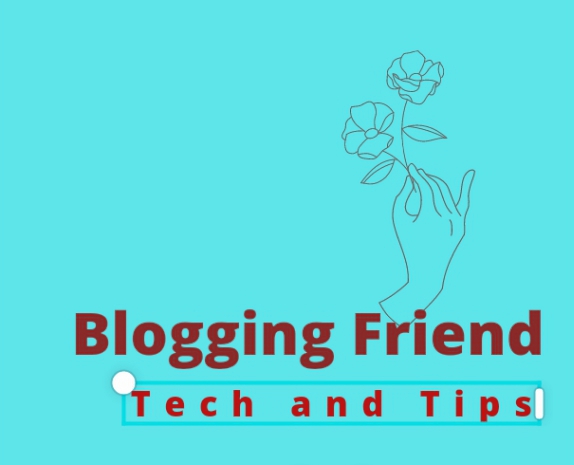 |
| Best logo maker online for free |
The Taylor brand is a website where you get free templates and logo to choose from. First you have to give the name of the company and then choose the category.
Once you choose both these opsons, then opson comes in front of you to customize the logo. Once you have completely customized logo, you will have to sign up via email to download it.
After the verification on the email, you can download the logo. You can use it wherever you want.
4. Luka logo design
We also get a lot of templates for free on the Luka logo design website. The process is simple, fill in the company name and select the category.
Then sign up, choose a template, choose a logo, then customize. In customization you can do many settings like color, length, slogan, company name and so on.
After this you can download your logo and you can use it easily.
5. Free Design logo maker online for free
 |
Free Design logo maker |
You can search in your browser by writing free design.com on Google. A new window will open in front of you. After this, you choose the company name for your logo and choose the category.
After this, you press enter and you will have many templates in front of you. Choose one of the templates and customize it accordingly. After that, you download your logo and use it wherever you want.
The conclusion
Friends, now you have fully understood that how to make a logo online for free and how to design a logo for my Facebook page? And now your questions have been answered, how to create a logo online for my YouTube channel? The logo sets a line of identity for our business and product. This helps in promoting our products to a large extent. But we should not just depend on the logo but we should focus on making our product good and good. But if you want to make a logo then you can make it with a professional designer.
Friends, if you find this post helpful, then do share it with your friends, identified hair, and your group. Thank you











2 Comments
wireless fences. Wired systems involve burying a fence wire provides boundary wire to outline the area, offering precise customization
ReplyDeleteobserving your pet’s actions. This allows you electric fences to modify the settings based on how your dog is reacting to the training.
ReplyDelete